Maybe you’ve seen a neighbor open their garage door using their phone or your co-worker has told you how convenient it is to use an app to operate their garage door. You have decided you want to have the same ability, so you can ditch your dependence on a remote.
So you’re probably thinking that you’d like to find out what it takes to open your garage with a phone. We’ll walk you through the process in determining if it’s possible and how to do it.
Understand that not every single door opener can be operating using a smartphone.
The most popular brands of garage door openers that offer the ability to use a phone to operate them include Craftsman, LiftMaster, and Chamberlain. If you do not have a door opener in one of those three brands, you can visit this website to read this information to determine if it is possible.
While you think about having a garage controlled by phone, you need to be aware of one number – 1998. In that year, Chamberlain company trademarked the Craftsman and LiftMaster brands. They also began to offer their innovative SECURITY+ system.
If you are like most people, you probably don’t know exactly when your door opener was installed. Don’t worry, there’s another way to find out besides going back years in your memory. Check out your motor and the metal housing. There should be a MyQ logo, or you should see Security+ or Security+ 2.0. You can also find a purple square, yellow square, or yellow circle that has the word Learn on it which indicates it was installed past 1998. The final place to look is on the motor itself. It should have both a date of manufacture and the model number.
If it turns out that your door opener was manufactured after 1998…
You’re ready to begin! You will want to locate a step ladder and find out the color of the Learn button. Start by taking off the plastic cap meant to protect the lightbulb and then note which of the following you see:
- Yellow with a Wi-Fi logo on the motor chassis. This means the garage door opener was installed since the middle of 2017. It has the Security+ 2.0 system and Wi-Fi capabilities.
- Yellow without any logo about Wi-Fi. This means that you it was installed after August of 2012. It has the Security+ 2.0 system.
- Purple writing signifies that your door opener was made at some point between 2006 and 2014. This will contain the Security+ system.
- Orange is the final color you may see. This hue means that the opener was made at some point after 1996 and before 2005. It will have the Security+ system.
The dates that are mentioned here are approximate. You can see a difference of a few months up to an entire year on some units.
What is my next step?
Now that you know your model, we’ll explain how to connect your specific garage door opener with the MyQTM app. If you have a:
- Security+ 2.0 system and MyQ, the process is simple. All you will need is an Internet gateway (828LM).
- Security+ system, you will need two different accessories to move forward and connect with MyQ. The first is the Internet gateway (828LM) mentioned above. The other is an 888LM wall control panel. This comes with the 8500C model standard.
All garage door openers may by LiftMaster and Chamberlain after August 2017 come with integrated Wi-Fi and MyQ technology out of the box. The Wi-Fi system also makes it possible to add other smart devices, like lightbulbs or thermostats, to your system. That makes it easy to interact with any home technologies from major companies like Google Home and Apple HomeKit.
Find out more…
We are available toll-free at any time by dialing 613-749-2138. We have extensive knowledge about garage door and door openers that you won’t find elsewhere. We’d be pleased to advise you on your best choices after understanding your needs. We are also happy to provide you with a quotation by Internet.
If you prefer to meet in person, you can visit our showroom. You can also use our Design Centre to pick through garage door styles to find the one that speaks to you. Want some inspiration? Our image gallery is just the place!

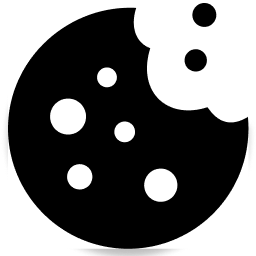
Add new comment